Sandbox for SEPA Credit Transfers
When testing your integration, you might need to simulate certain events with the Testing API and the Event Simulator.
Simulate receiving a SEPA Credit Transfer
Simulating receiving a SEPA Credit Transfer creates a new payment as well as a SepaCreditTransferIn transaction, which are both instantly visible on Swan's interfaces.
- Go to Dashboard > Developers > Event Simulator.
- Go to SEPA Credit Transfer (not shown).
- Go to the tab to receive an incoming transfer.
- Enter your testing data, including a debtor name, creditor IBAN, and amount. Optionally, add a reference and label to see how these elements are displayed within Swan.
- Click Simulate.
- After clicking Simulate, notice the status change to
Success, meaning you sent your simulated transfer successfully.
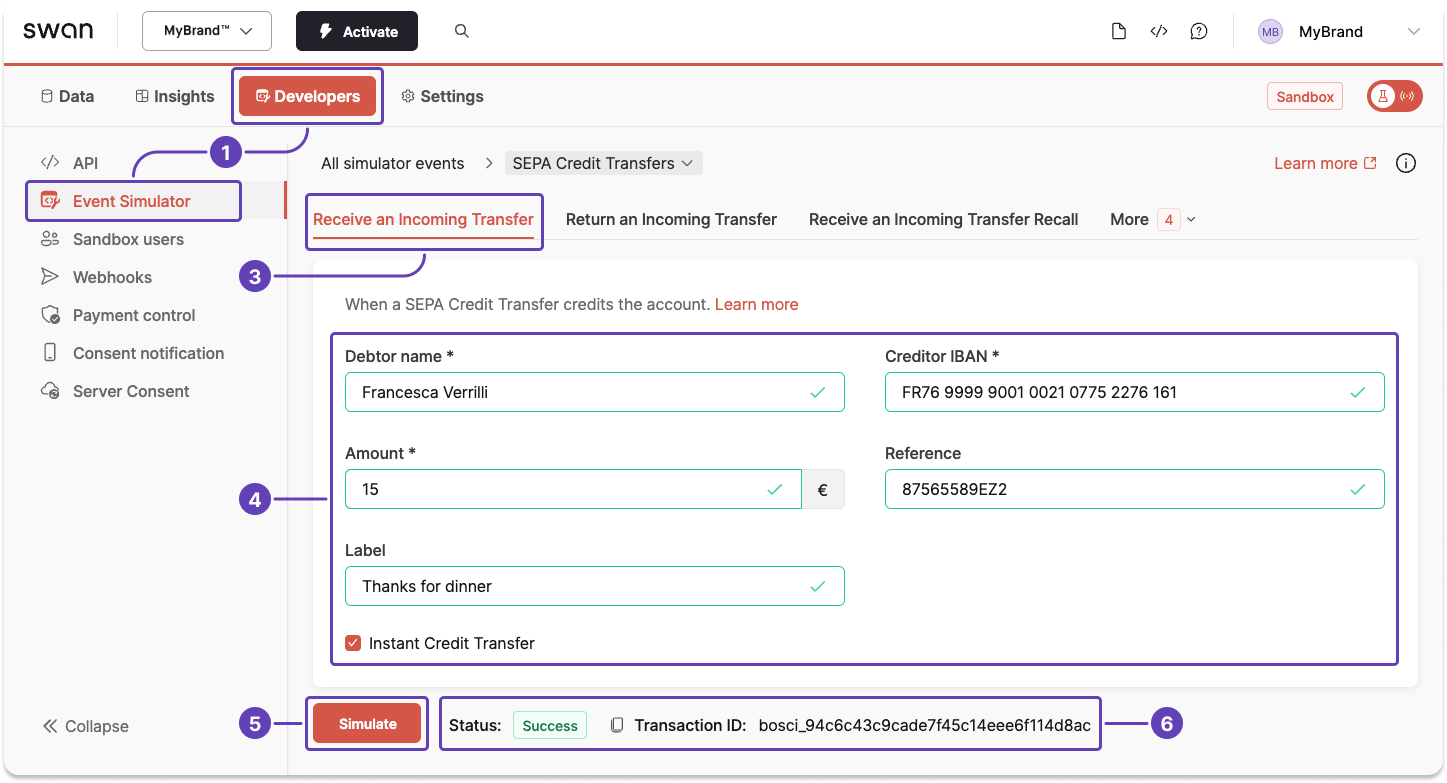
Use the Event Simulator to test other events related to SEPA Credit Transfers, such as receiving an incoming transfer recall request, rejecting an outgoing transfer, and more.