Sandbox: Physical cards
Simulate activating a physical card
The card you're activating must have the status Enabled.
Step 1: Get the physicalCardIdentifier
- 🖥️ Dashboard
- ⚙️ Testing API
- On your Dashboard, go to Developers > Event Simulator.
- Open Cards, then go to the Physical card reception tab.
- Enter your
cardId, then click Simulate. - The simulator returns the
physicalCardIdentifier.
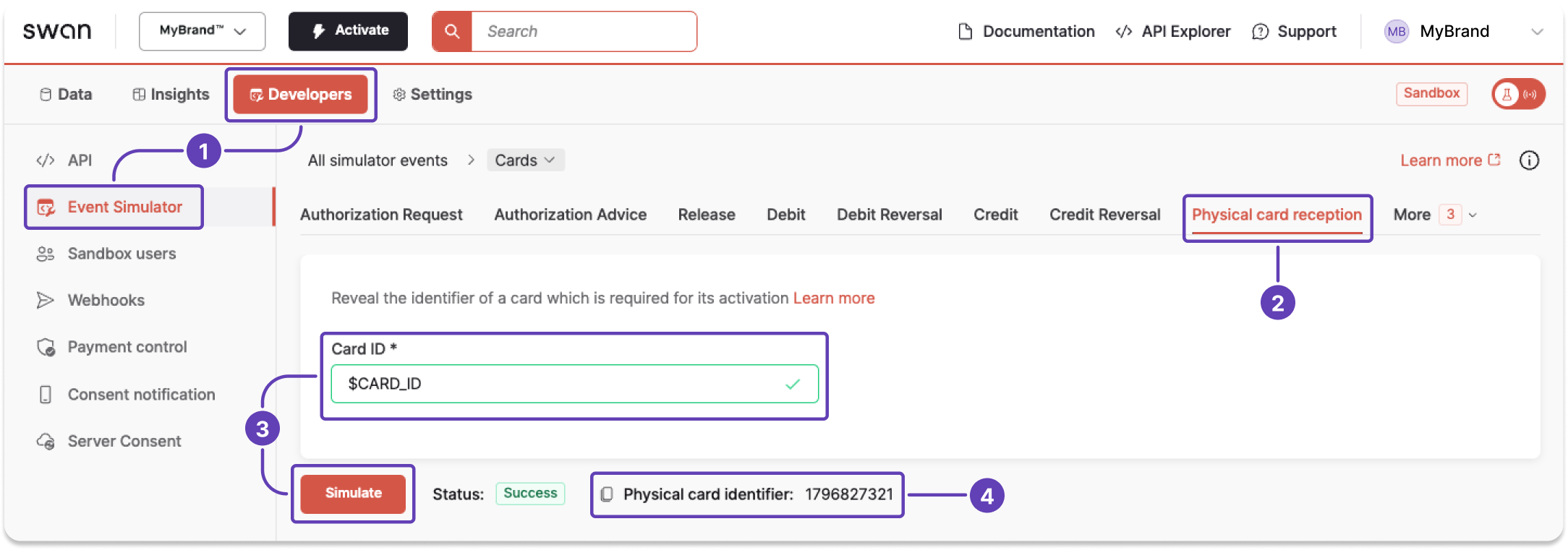
- Call the Testing API >
physicalCardReceptionmutation. - Enter the
cardId. - The API returns the
physicalCardIdentifierin the payload.
Step 2: Activate the Sandbox card
- Use the API Explorer >
activatePhysicalCardmutation. - Add the
physicalCardIdentifieryou received from the Testing API or the Dashboard. - Use the
consentUrlprovided in the payload to consent to activating the card.