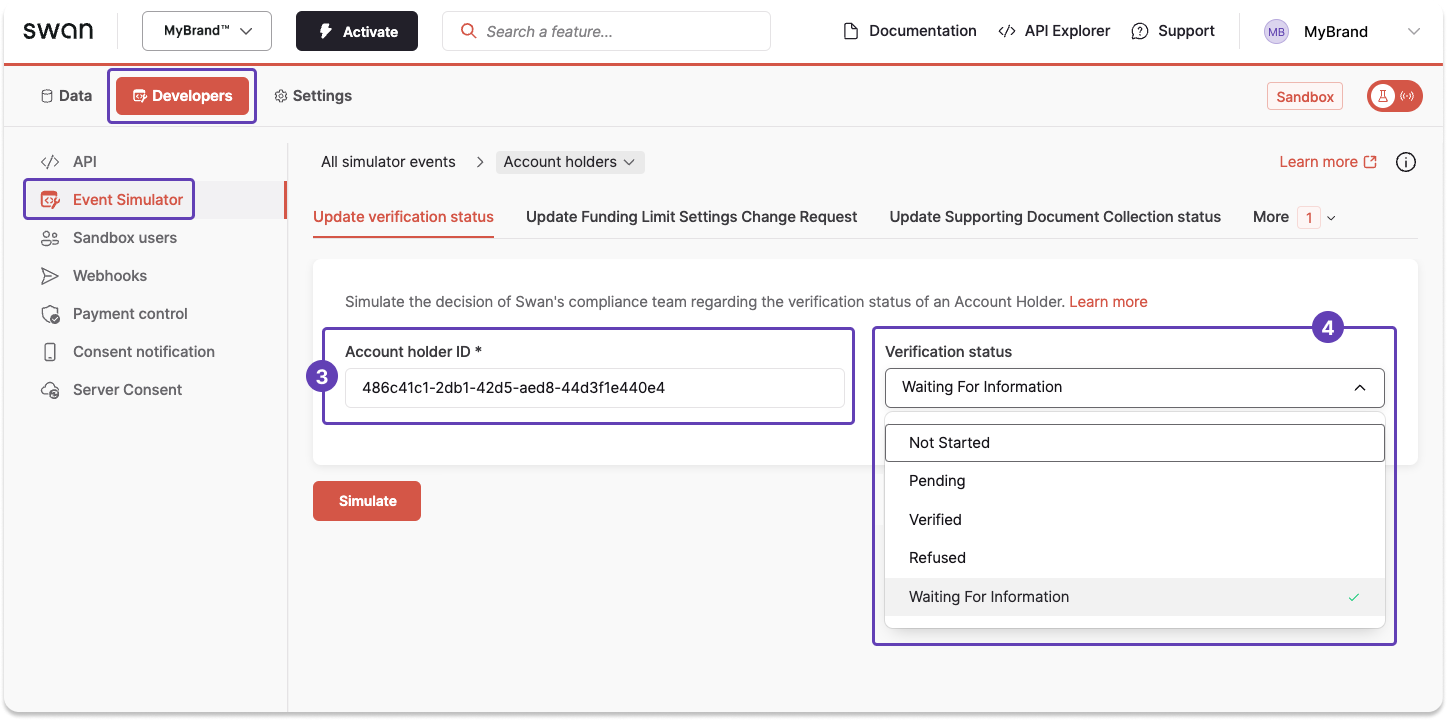Sandbox: Account holders
Simulate updating an account holder’s verification status
Step 1: Get the account holder ID
Use the Dashboard to get the account holder ID.
You could also use the accountHolders query.
However, since you can only simulate updating one account holder status at a time, and from your Dashboard, it's simpler to get the ID from the Dashboard.
- On your Dashboard, go to Data > Account holders.
- Locate the account holder you need.
- Click to copy their account holder ID.
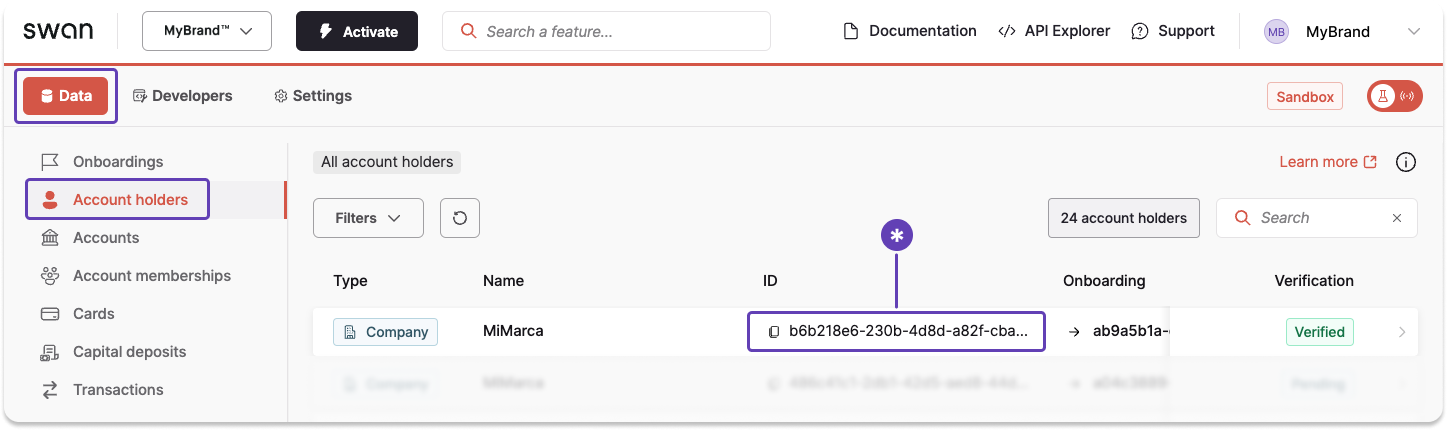
Step 2: Update the status
With the account holder ID, use the Event Simulator to change the account holder verification status to any available status.
- On your Dashboard, go to Developers > Event Simulator.
- Open Account holders, then go to the Update verification status tab.
- Enter the account holder ID into the Account holder ID field.
- From the dropdown, choose the status you'd like to simulate.
- Click Simulate.