Get a project access token
Learn how to get project access tokens.
Prerequisites
You have a Swan project and you have access to your Dashboard.
Step 1: Get your credentials
- Go to Dashboard > Developers > API.
- Locate your client ID.
- Locate your client secret, or generate a new secret if needed.
Keep this page open; you'll need these values for the next step.
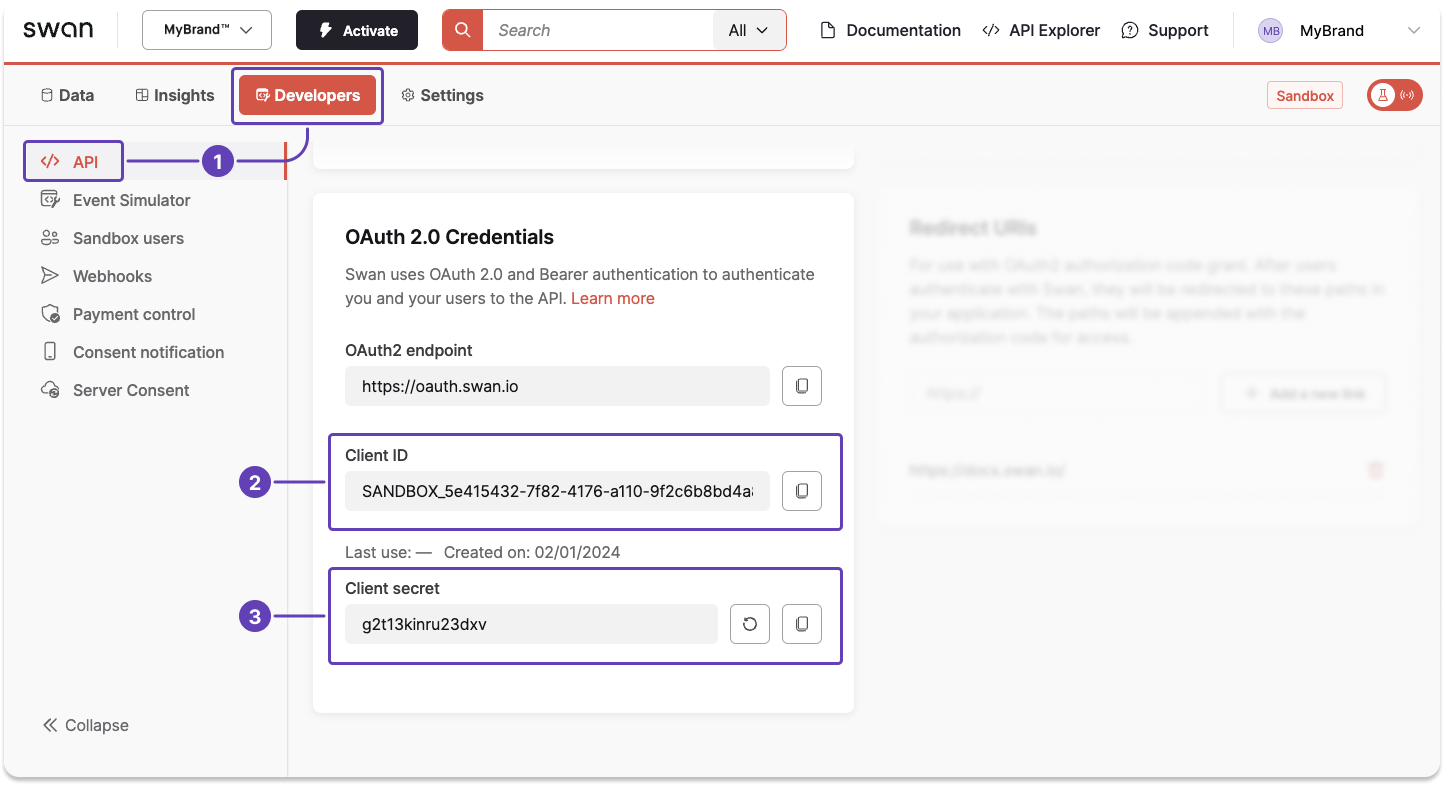
Step 2: Request your access token
Send a cURL request with your client ID and secret (lines 2-3) to get your project access token.
Request project access token
curl -v -X POST <https://oauth.swan.io/oauth2/token> \\
-d "client_id=$YOUR_CLIENT_ID" \\
-d "client_secret=$YOUR_CLIENT_SECRET" \\
-d "grant_type=client_credentials"
Step 3: Get your access token
Assuming the credentials provided were correct, you'll receive a response with a project access token.
The example response explains that you're receiving a bearer token, which is a cryptic string, and that the token provides project-level access for one hour.
Response
{
"access_token": "$YOUR_PROJECT_ACCESS_TOKEN",
"token_type": "bearer",
"expires_in": 3600,
"scope": ""
}
Troubleshooting
If your request returns an error, your client secret might be invalid. Generate a new secret on your Dashboard, then try again.